Test Results for Aftermarket Screens with IOS 16 Upgraded
2022-09-27
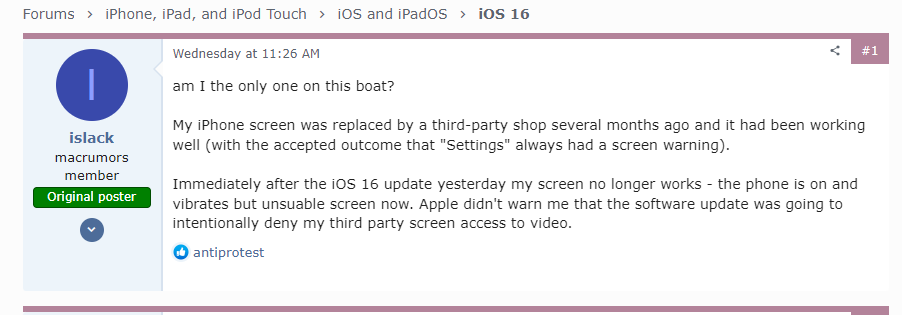
iOS 16 Update Causes Ghost Touch Issue
Many iPhone users have reported that their phones' touch screens are not working properly after the iOS 16 update, experiencing abnormal or delayed responses.
Due to this issue, some iPhone users feel that their screen response is delayed and that the first touch does not usually register.Others believe that the bug only affects the area of the screen that is touched the most and not the entire phone screen.
Affected users have also tried restarting and resetting their phones, but without success.
iOS 16 QC Test Result
The recent iOS 16 update has caused some users to experience intermittent display issues on specific models. As a result, following the public release of iOS 16, we conducted comprehensive QC testing to identify possible functionality issues. Our QC testing was conducted on multiple devices in multiple scenarios, including updating devices to iOS 16 before and after installing aftermarket screens.
Based on our internal testing, the only two models currently affected are the iPhone 12 Pro Max with hard OLED and the iPhone 11 Pro Max with soft OLED. We also found that in our QC testing, the issues were related to screen batches rather than all screens associated with a specific model and quality. In addition, the issues were different for the two models, as described below.
The hard OLED screen on iPhone 12 Pro Max may cause a device blackout issue after the iOS 16 update while the soft OLED screen on iPhone 11 Pro Max has a slight touch irregularity.
Here is a breakdown of our tested model and results.
|
Model |
IOS 16 |
|
iPhone 8(SCRS) |
Pass |
|
iPhone 8 Plus(SCRS) |
Pass |
|
iPhone XS(SCRS Incell) |
Pass |
|
iPhone XS(SCRS Soft OLED) |
Pass |
|
iPhone 11(SCRS) |
Pass |
|
iPhone 11 Pro MAX(SCRS Incell) |
Pass |
|
iPhone 11 Pro MAX(SCRS Soft OLED) |
With Touch Issue |
|
iPhone 12 Mini(SCRS Incell) |
Pass |
|
iPhone 12 Mini(SCRS Hard OLED) |
Pass |
|
iPhone 12/12 Pro(SCRS Incell) |
Pass |
|
iPhone 12/12 Pro(SCRS Soft OLED) |
Pass |
|
iPhone 12 Pro MAX(SCRS Incell) |
Pass |
|
iPhone 12 Pro MAX(SCRS Hard OLED) |
No Display |
|
iPhone 11 Mini(SCRS Incell) |
Pass |
The Cause of These Problems
After researching and discussing with Truely, the only iPhone 12 Pro Max hard OLED manufacturer in the entire industry, we have determined that the root cause of the iPhone 12 Pro Max hard OLED no display issue is related to the new boot sequence introduced with iOS 16 being incompatible with certain batches of display IC.
Keep in mind that this IC was only used in a few batches of hard OLED, affecting only a limited number of display assemblies. And, as there is only one manufacturer of this hard OLED in the entire industry, the problem is not limited to SCRCTECH displays. It affects the entire parts supply chain.
Ways to Solve these Problems
SCRCTECH has always aspired to move the industry forward and help it progress, so we took immediate steps to find a solution for everyone.
We can now update the firmware on the display assemblies to make them compatible with the new boot sequence on iOS 16. We are currently working on an update for all iPhone 12 Pro Max hard OLED and iPhone 11 Pro Max soft OLED stock. If you see these screen inventories on SCRCTECH afterwards, rest assured that they are compatible with iOS 16. That way you won't encounter these problems again!
As always SCRCTECH will take responsibility for all products and if you encounter product quality issues you have the option to return the screens to us and we will cover them under our warranty policy. Should you have any questions, please do not hesitate to contact us.



