7 Big New Additions to the Latest Beta of iOS 16
2022-08-17

Battery Percentage is Back
The first thing that’s new is the battery percentage is back.Apple removed the ability for the status bar to show the percentage of battery remaining with the release of the iPhone X. For years, users had to swipe down the Control Center if they wanted to see the battery percentage.
Apple has allowed users to view their battery percentage in the status bar again with the recent update. Some users who have updated to iOS 16 Beta 5 report that the option is on by default. When this feature is enabled, the remaining battery power will be displayed as a percentage above the battery icon in the upper right corner.
If your phone is disconnected from the charger, you will be able to see the battery percentage inside. When the device's battery is low, the battery icon will turn yellow, but the percentage will still be inside the icon. However, when charging the device, you will notice the text move next to the charging icon.
In this beta version, it seems to support iPhone 13, iPhone 13 Pro, iPhone 13 Pro Max, iPhone 12, iPhone 12 Pro, iPhone 12 Pro Max, iPhone XS and iPhone X. Unfortunately, it does not seem to support 5.4-inch iPhones and older models like iPhone XR, iPhone 11, iPhone 12 mini and iPhone 13 mini for unknown reasons.
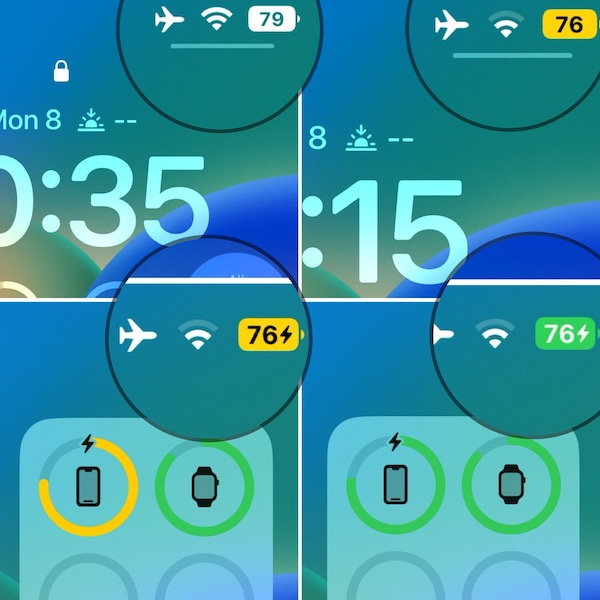
New Find My Sound Effect
The "Find My iPhone" service offers a feature called lock activation (also known as iCloud lock). The main task of this option is to prevent others from using a lost or stolen iPhone/iPad. lock activation is automatically enabled when you are using ios7 or newer operating systems and you have "Find My iPhone" enabled on your device.
When you tap the "Play Sounds" in "Find My " app, or use your Apple Watch to locate one of your devices, iPhone models will play a new sound that is louder and different from the sound of previous versions of iOS 16.

New Audio Visualizer
This time we see more adjustments to the lock screen, including the media player. This time, the iOS 16 beta adds a full-screen music player and introduces a live mini visualizer. The widget that is now playing on the lock screen has a new music visualizer. It appears to match the currently playing music, rather than being a stock animation.
This is combined with a new button animation. When you hit the play/pause button or the forward/back button, they have a new animation. The animations feel very polished and smooth and give a nice level of detail.

Removed Perspective Zoom
Perspective zoom is a cool feature from the standard motion settings on your device. When you select a wallpaper, you can choose to apply or disallow perspective zoom. In addition, iOS parallax effects allow you to control exaggerated movements individually.
In the latest iOS 16 Beta 5, the perspective zoom feature for locking the screen wallpaper has been removed. The switch to disable it has also been removed. It will probably be re-added in a future beta, as it has been available on the iPhone for some time.
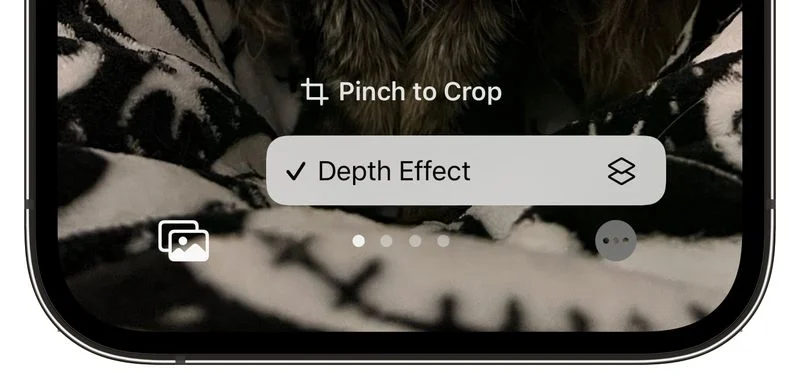
New Options for Screenshots
There are many reasons why you might want to take a screenshot on your iPhone or iPad device. It could be to report a bug in an app, or to share something on your screen with your friends or family, or to save something on your iPhone or iPad screen for future reference. Either way, we all take screenshots multiple times on our iOS devices, all in much the same way.
In the latest IOS, when you take a screenshot, a new option to Copy and Delete the image appears when you tap Done. This allows you to copy the image and paste it into any other app without having to save the image to the Photos app first. This is a great way to help eliminate clutter in the photos library and keep the screenshots in your clipboard.
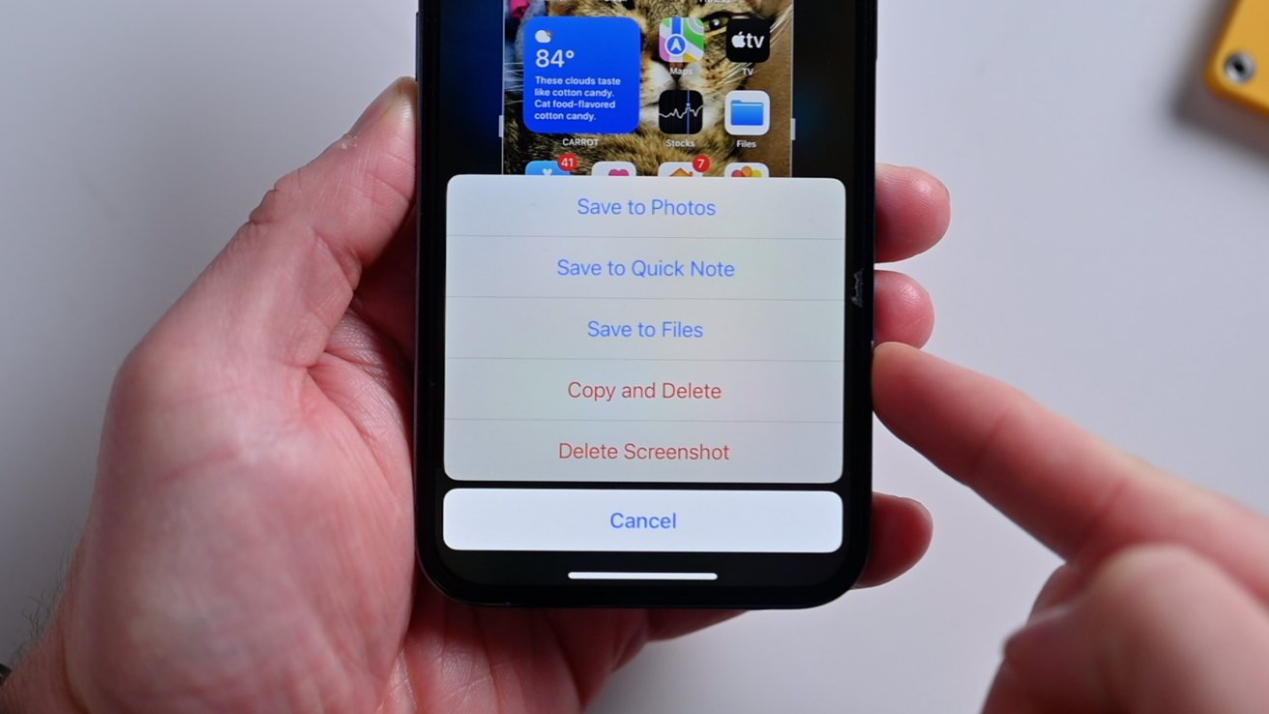
Rename Emergency SOS
When you make a call with SOS, your iPhone will automatically call the local emergency number.
In the latest iOS 16 Beta 5,when you press and hold the side button or quickly press to access the emergency screen, you will notice that "Emergency SOS" has been renamed to "Emergency Call".
Canceled the Siri Voice Shutdown Function
With the iOS 16 Beta 5 update, some content may be removed. Apple removed the iPhone Voice Shutdown function, which had become a traditional reminder. You need to press and hold the physical button and drag the slider on the screen.The exact reason for this is not yet known.



