6 Ultimate Tips to Speed up Your iPhone
2022-08-20
What is Cache?
A cache (pronounced CASH) is a piece of hardware or software that is used to temporarily store something, usually data, in a computing environment.
It is available in small amounts of faster, more expensive memory for improving the performance of recently or frequently accessed data. Cached data is temporarily stored in accessible storage media that is local to the caching client and separate from primary storage. Caches are typically in use by central processing unit (CPU), applications, web browsers and operating systems.
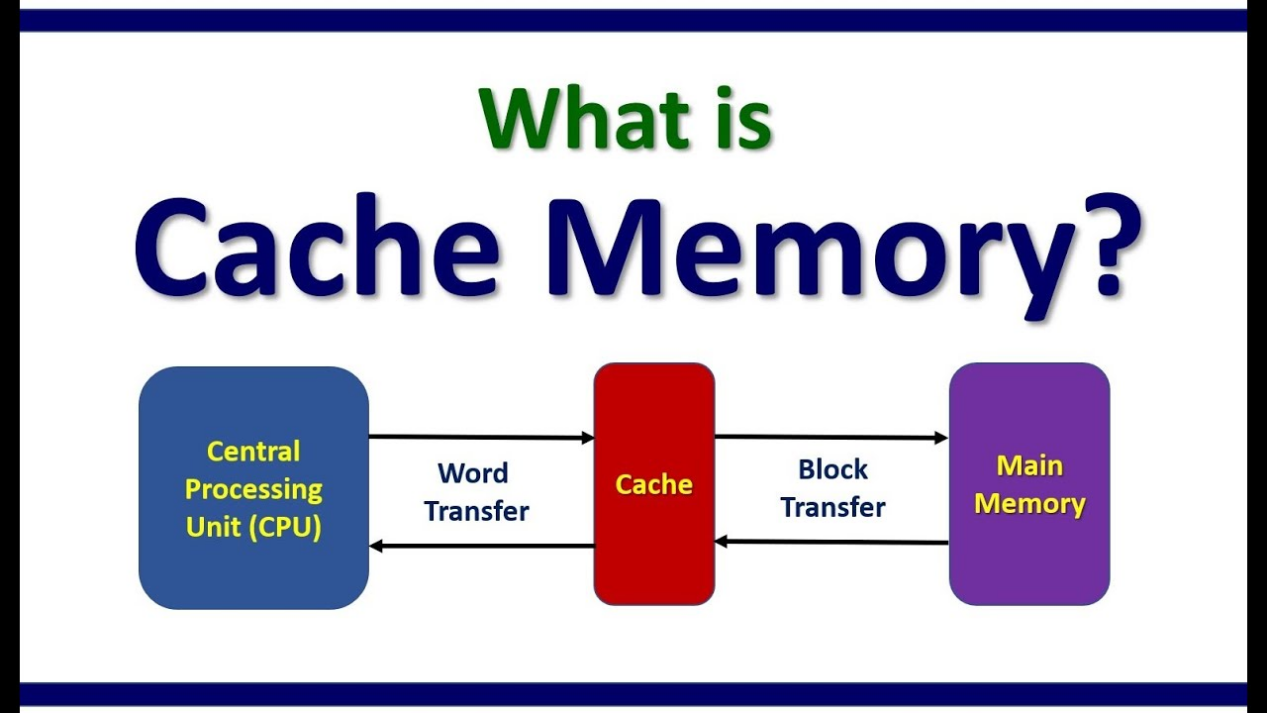
Restart Your iPhone to Free up Memory
One of the easiest and most classic ways to speed up your iPhone is to turn it off and then on again.For the most part, iOS does a good job of memory management without any user involvement. But we do find that restarting the iPhone from time to time is a good way to clean up memory and make sure important apps have enough memory to run.
For the iPhone, it's important to do this often. Reboot once a week, which will refresh the system and automatically fix some of the glitches that can cause it to run slowly.
Shut Down Background Apps
This is the most popular and controversial memory trick on how to make your phone faster. Most iPhones handle multitasking well, but if you're running a lot of resource-intensive applications like photo/video editors or games, your iPhone will lag or slow down. This is especially noticeable on older phones that are low on memory.
You should force close apps you don't use often to see if this helps speed up your iPhone. Turn off apps that perform background tasks when you're not using your iPhone, such as checking email or GPS location, a game you've finished playing or social media that you won't need to check again for a while, so you can save memory.
Delete Unused Files, Apps, Games
Large media files such as pictures, videos or songs take up a lot of space on your device, so it's best to delete those you no longer use or have a backup elsewhere.
You can check how much space is available on your iPhone and how much space your apps are taking up. If an app is using a lot of space, it's probably also using a lot of memory. So delete the apps you don't need. Deleting music and pictures will also help. And, deleting apps like Spotify and Twitter and then re-downloading them will also help clear your cache and immediately take up less memory.
Clear the Cache on your iPhone
Another tip to make your iPhone faster is to clear Safari cookies & data.Whenever you browse the web, some memory is stored as a cache (as a quick reference to revisit the site), as well as your browser history and data. This also increases the theft of space from your device. Therefore, it is recommended to delete this cached data from time to time.
It is worth noting that doing so means that Safari does not give suggestions when entering URLs, unless they are bookmarks. Some websites may also forget certain preferences, but in any case it is a good practice to clear your cookies and data frequently.
Stop Location Services and Spotlight Feature
Certain processes, such as the Spotlight feature and Location Services, can consume a lot of power, which can slow down your device.
In order to find something in your device, Spotlight feature will help you, but for that, it will add index to each entry. Therefore, acquire unnecessary space on your device.
Maps, Facebook, Google or other websites use the location services on your device to locate you or provide other location-related alerts. However, they run in the background at the same time consuming battery power and thus reducing performance. So, any time you can turn off these location services.
This is a trick that can speed up your phone's performance and improve battery life. Since both of these features run in the background, turning them off means that there are fewer things happening out of sight that could be slowing down your device.
Update to the Latest iOS version
After clearing your cache, you will need to update your iOS. Updating to the latest version of iOS can solve many of the problems you may encounter on your iPhone, such as eliminating any bugs or fixing your device, which will help you improve the performance of your device.
Conclusion
There are many reasons why your iPhone is slowing down and if you follow all the processes mentioned in the above article to update, organize and optimize your device, you can achieve better performance so that you can get your iPhone back to a new state in terms of speed and performance. However, if the methods mentioned above didn't work for you to increase the speed of your phone, please contact us via service@szscrctech.com for further assistance.



